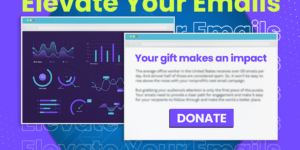Before you ever board an airplane, the pilot has already preflighted the aircraft by making sure that everything works. They do this every time that they fly because it is much safer, easier and cheaper to find mistakes before they take off.
For similar reasons, we recommend that you preflight your files before you send them to us. By taking the extra time before you send us your files, you can help ensure that your project moves smoothly and quickly through the prepress and printing process.
There are four main areas you want to check before packing up your files: your document, its fonts, images and colors.
Preparing Your Document
First, make sure that your document is set up at its final print size. This will allow us to properly set up the file for imposition and printing. Then make sure that all the images and graphics that bleed off the page are pulled past the document edge at least one eighth of an inch. This gives us the trim area we need to create the bleed edge.
Checking Fonts
We need all of your fonts, and in the case of PostScript fonts, which we prefer, we need both the printer and screen fonts. We will only use the fonts for your job. By sending them to us you ensure that the character and line spacing you proofed with your customers will be what you get when we print the document.
Checking Images
Images are a major source of problems with print jobs. We need 300 dpi CMYK images, preferably saved in TIF or EPS format (although we can work with your RGB images, as long as you talk to us in advance). GIF, BMP and WordArt formats will not color separate or print well at high resolution so do not use images in these formats for CMYK or spot color printing.
All of the images must contain the same colors that you plan on printing. If you are doing black and white printing, none of the images should be in color. If you are doing spot color printing, all of the images must be either grayscale or duotone images that use exactly the same colors as your document. And as you might imagine, for CMYK color all of your images should be either CMYK or grayscale.
Checking Colors
Just as with images, all the colors in your document should be made in the same color space (CMYK or Pantone, for instance). Make sure that you don’t have the same colors with slightly different names, as these can print incorrectly.
Packaging Your Document
And finally, we need you to include all of the fonts and images with your document when you send it to us. We also need 100 percent-sized laser proofs of your whole job. These are the best vehicle for proofing your job against our output.
We want your job to sail through our prepress department with no missing fonts or images, which is why we suggest that you preflight your file before sending it. If you have any questions about preflighting or any other issue, please feel free to contact us.
More Insights To Enjoy:
+ Planning Your Next Print Project
Sign up today to receive future issues of our award-winning newsletters to ensure you receive all of Action’s Insights.
© Action Graphics, 2012.