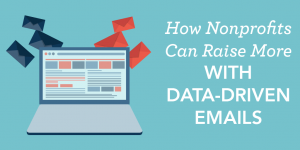Style sheets, also known as “paragraph styles” and “character styles,” are among the most powerful yet often underutilized features in today’s page layout software. Styles help ensure that typographic characteristics are used consistently throughout a document, and save time when a typeface or a point size needs to be changed.
For example, if you’re laying out a document, and you’ve set all the body text in 12pt Garamond Regular but the client would rather use Bell Gothic, you can simply change the typeface in the style sheet and it will change all the text that has been “tagged” with that style. You can also link styles: If you have a style called Body Text and another called Body Text–No Indent (which are identical save for, you guessed it, an indent), you can make one dependent on the other; and if the basic Body Text specs change, you only have to make the change once.
Recent versions of InDesign have added an “Object Style” that lets you save fills, strokes, positioning, text wrap settings—even effects like drop shadows—and apply them to other objects. Likewise Table and Cell Styles—incredibly helpful if you lay out a lot of tabular data.
Style Sheets are Easy to Create!
Style sheets are perceived as being laborious to create, which is one reason why they are often underutilized, but they don’t have to be. Creating a style is as simple as formatting a selected chunk of text, choosing (in InDesign) the New Paragraph Style command from the Paragraph Styles palette menu, assigning a name (preferably a meaningful one) to the style, and clicking OK. At heart, that’s all there is to it. The same goes for character styles: If there are some words in a document that should be in italic, rather than manually applying the italic version of a typeface, create an “Italic” character style. You can also assign keyboard shortcuts to styles, for even more time-saving.
Importing Style Sheets
Styles can be imported from other documents, so if a project has the same typographic specs as a previous one, you can avoid having to duplicate previous efforts.
Styles are used in programs like Microsoft Word and can be imported into InDesign or QuarkXPress—helpful when you may not know instinctively whether a subhead should be formatted as Heading 2 or Heading 3.
HTML and EPUB Tags
Style sheets are also used to create tags that are used to format HTML or EPUB (e-book) files exported from an InDesign layout. InDesign CS 5.5 has improved and simplified EPUB export immeasurably. Mapping character and paragraph styles to HTML or XML tags goes a long way toward saving time and hassle in multichannel production workflows. In fact, the best results in EPUB workflows is to leave no text untagged. This will give you maximum control over the look and appearance of electronic content—something that certainly needs a great deal of control and improvement!
There are many more nuances to creating and working with styles, and it’s worth taking a little time to investigate them—both to save time, and to prevent headaches and bottlenecks within your workflow.
More Insights To Enjoy:
+ The Color Black Can Be A Gray Area
© Action Graphics, 2012. Article taken from Action Insights for Your Inbox. Sign up today to receive future issues of our award-winning newsletters.