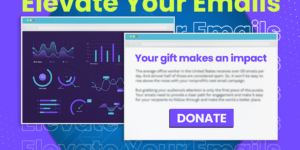More than 20 years after the advent of electronic publishing, printers still cite font issues among the top problems they encounter with clients’ files. But keeping a few things in mind can go a long way toward ensuring that your carefully designed documents end up being output as intended and avoid the dreaded “font substitution.”
Computer fonts use one of three basic technologies:
PostScript Type 1—Developed by Adobe, Type 1 fonts were the original format for scalable digital fonts, and remain the gold standard for fonts, especially on the Macintosh.
TrueType—A competing font format, TrueType was developed by Apple Computer and, ironically, was licensed to Microsoft and became the default type-rendering technology in Windows 95.
OpenType—Developed by Adobe and Microsoft, OpenType can be used interchangeably on both Macintosh and Windows computers. OpenType also offers a larger character set than other formats.
A Type 1 font requires two files: a screen font that allows it to be rendered on screen and a printer font that allows it to be output to a printer or raster image processor (RIP). TrueType and OpenType require only one file, which makes them slightly more manageable. TrueType has gotten a bad rap over the years, but today’s TrueType fonts are less problematic (both aesthetically and technically) than they had been. Designers have even become comfortable mixing PostScript and TrueType fonts in the same document, something once considered taboo. Still, for best results, stick to one format.
When making text italic or bold, avoid using a layout program’s styling palette, which artificially slants or thickens the type. The proper italic and bold versions of a typeface have been designed to optimize their appearance and legibility. Historically, there have been output problems with artificial italic or bold type. For example, Adobe InDesign doesn’t offer faux type styling, which can cause problems when converting documents from applications that do.
There are many “home-grown” and free fonts available online, usually specialty font designs. These aren’t always the best quality and might cause output problems, so use them sparingly.
The biggest problem print providers have is clients not supplying all the fonts used in a document. Corralling fonts manually can be difficult, but desktop publishing applications like InDesign can automatically round up fonts as part of the “package for output” process. It’s best to use external applications that can automatically collect fonts, such as Markzware’s FlightCheck before submitting a job to ensure that all fonts are available.
When collecting fonts, either for output or collaboration purposes, pay attention to the foundry. ITC’s Garamond differs from Bitstream’s Garamond which differs from Adobe’s Garamond. There are often subtle differences among them and interchanging them can result in (at best) a missing font warning or (at worst) text reflowing, ruining a carefully designed layout.
You can avoid many font output problems by providing jobs as PDF files with all the fonts embedded. If a PDF distills properly with no font problems, chances are it will give us few (if any) troubles.
When in doubt, contact us. We can tell you exactly what font formats and techniques will output best on our equipment.
More Insights To Enjoy:
+ Tips on Building a Better Brochure
+ The Only Question We Can’t Answer is the One You Didn’t Ask
© Action Graphics, 2011. Article taken from our e-Newsletter, Action Insights for your Inbox. Sign up today to receive future copies of our newsletters.