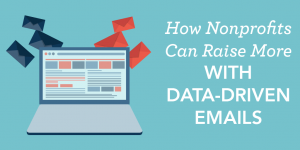In the graphic arts, the color “black” isn’t quite so black-and-white, and being unaware of the “shades of black” can lead to printing problems.
There are two basic categories of black: plain black and rich black. Plain black is created solely using black ink. If you create a color swatch in Illustrator or InDesign and set the K (black) slider to 100%, you’ll get plain black. (See Figure 1.)
Rich black is created using some combination of process colors. In color theory, there is no such “color” as black; it’s what you get when you combine the three colorants—cyan, magenta, and yellow—at full saturation. If you create a color swatch with the C, M, and Y sliders all at 100% (keeping K at 0%), you’ll see that you get black. This is rich black. But if you look at Figure 2, you’ll see that it doesn’t look entirely black; it’s more of a very dark gray. In fact, it’s tonally different than plain black. In practice, when rich black is used, some black ink is added to the CMY mix.
There are practical reasons for paying attention to which type of black you are using. Different applications use different types of black. Here’s an example: drag out a square marquee in Photoshop and fill it with black by selecting Edit>Fill, and choosing “Black.” If you check the Info palette, you’ll see that by default “Black” in Photoshop is actually C=75, M=68, Y=67, K=90 (see Figure 3).
More importantly, if you type some text in Photoshop, then select black from the extreme corners of the color picker, you’ll get a rich black (see Figure 4).
In InDesign and Illustrator, on the other hand, the color swatch called “Black” is actually a plain black (C=0, M=0, Y=0, K=100).
Using rich black rather than plain black can cause aesthetic or even physical problems during the printing process. Since a rich black uses more ink than is really required, you run the risk of oversaturating the paper (and even if you do want a rich black, you should never make anything C=100, M=100, Y=100, K=100). Using rich black and plain black interchangeably can give your document an inconsistent look, especially where typography is concerned. If you are setting black type and use a rich black instead of a plain black, you run the risk of even minor registration errors ghosting and blurring your type.
That said, you may want to use a rich black in certain instances. A rich black—also called a “warm black”—does have a warmer feel than plain black. Rich blacks also vary in the levels of the constituent colorants—more cyan and/or magenta tends to boost the “warmness,” while more pure black tends to “cool” it down. Aesthetically, you may desire a warmer or cooler black. If you are just looking for a safe, deep black to help with a striking contrast, we recommend 60 Cyan, 60 Magenta, 40 Yellow, and 100 Black as the formula to use.
So, just as we would never think of the color “red” or “blue” without some kind of qualification, so, too, should we never assume that all black is created equal. As always, though, it’s worth checking with us to see if we have any advice or cautions regarding the use of rich vs. plain black.
More Insights to Enjoy:
+ Tips on Building a Better Brochure
© Action Graphics, 2012. Article taken from our e-Newsletter, Action Insights for your Inbox. Sign up today to receive future copies of our newsletters.