These days, every nonprofit is looking for new ways to improve their outreach and keep donors engaged. And while every fundraiser knows about the power of storytelling, they often struggle to tell their nonprofit’s story using video.
Many nonprofits don’t think they have the equipment or technical skills to create engaging videos. And others don’t know how to translate the stories in their appeals and other communications for an engaging video.
Matt Carpenter, the Director of Development at Star of Hope Ministries and the Creative Director of the Beard and Bowler video production company joined Amy Boroff for this month’s webinar to help nonprofits discover how they can tell more powerful stories with video.
Here’s a summary of what you missed!
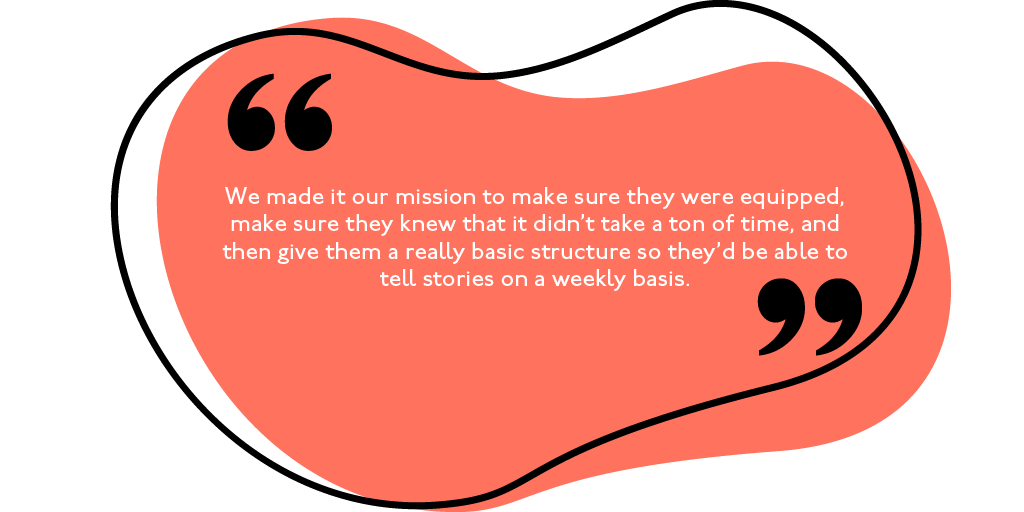
Why do nonprofits struggle with video?
“Inside the nonprofit sector, you’re not in this because it’s a job with a paycheck. You’re in it because you believe it and it’s important to who you are as a person,” Matt said. “And sometimes, those people are the worst storytellers, mostly because they are so passionate that they cannot edit themselves.”
Matt explained nonprofit professionals can have a hard time focusing on one story that achieves the goal of a video because they are so involved with different aspects of their organizations work. And helping nonprofits discover which stories can highlight core aspects of their mission was the focus of Beard and Bowler’s work prior to the coronavirus pandemic.
But when the world changed, seemingly overnight, Matt shifted the focus of his company to helping nonprofit’s create DIY videos to update their audiences on a regular basis.
“We made it our mission to make sure they were equipped, make sure they knew that it didn’t take a ton of time, and then give them a really basic structure so they’d be able to tell stories on a weekly basis, if not more than that,” Matt said.
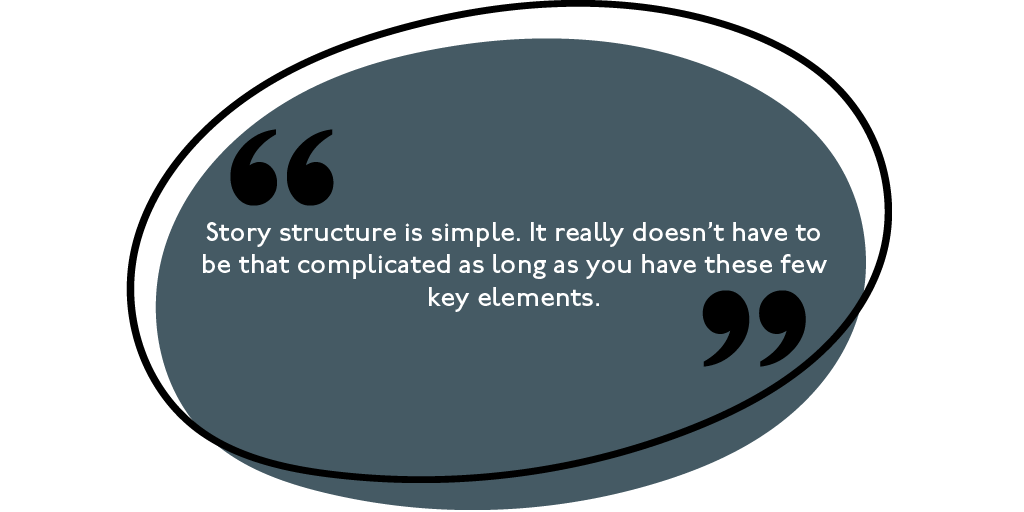
What are the elements of an engaging story?
“Story has been the same since The Iliad and The Odyssey. It’s the same exact structure that screenplay writers use over and over again. Superhero movies use this over and over again,” Matt said. “Tolstoy and Tolkien and all of them use this exact story structure. It has worked consistently across the ages and you don’t have to be paid billions of dollars to understand the basic structure of story.”
You can find a more in-depth overview of basic story structure by clicking here. But generally, every story should include these 7 elements:
- The Character – Who were you and what did you want?
- The Problem – What was the problem you encountered and how did it make you feel?
- The Guide – Who did you meet or what did you read that helped you?
- The Plan – What plan did you come up with after meeting the guide?
- The Action – What did it feel like to take action on that plan?
- The Tragedy Avoided – What was the happy ending you experienced?
- The Happy Conclusion – What could have been lost if you’d failed?
“Story structure is simple,” Matt said. “It really doesn’t have to be that complicated as long as you have these few key elements.”
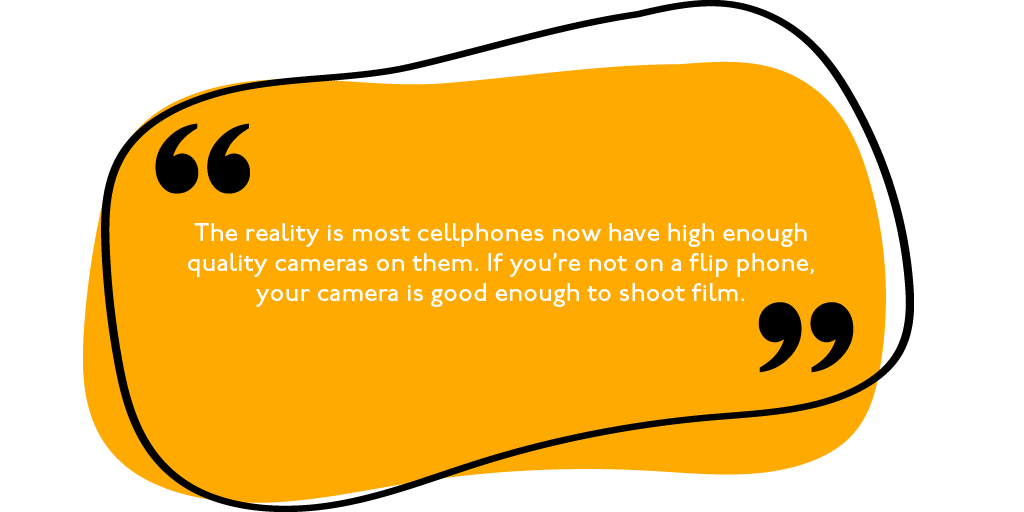
How do I get started with DIY videos?
“The reality is most cellphones now have high enough quality cameras on them, if you’re not on a flip phone, your camera is good enough to shoot film,” Matt said.
So, there’s no need to buy an expensive DSLR camera. However, Matt does recommend investing about $200 for some additional equipment to help you produce professional quality videos with your smartphone.
The first, is a stabilizing arm. This will eliminate any shakiness that comes from shooting video with your phone in your hands. It will make your shots steadier and will elevate your video to a more professional quality.
Second, is a microphone attachment for your smartphone.
“I’d say 9 out of 10 people will forgive bad video if you have clean audio,” Matt said. “If you find a video that has even semi poor-quality audio, the attention span drops off after 3 seconds.”
Matt suggested investing in the following equipment to help your nonprofit get started with regular video updates:
- Stabilizing Arm – DJI Osmo Mobile 3 Smartphone Gimbal Combo Kit
- Directional Microphone (for iPhone) – Rode VideoMic Me-L Directional Microphone for iOS Devices
- Directional Microphone (for other smartphones) – Rode VideoMic Me Directional Mic for Smartphones
What is B-roll?
B-roll is the extra footage captured to enrich the story you’re telling and to allow for greater flexibility when editing. It allows you to cut away and add dimension to your story, rather than featuring only talking heads.
So, for example, if your organization provides critical resources to underserved communities, you can overlay footage of your volunteers helping the community while the speaker explains the ways the nonprofit is making a difference.
Using B-roll will also make the job easier for your speaker and whoever is editing your videos.
“The beauty of editing is that you can cut things,” Matt said. “I had to do this with my Executive Director. When he started this, he was not comfortable on camera because he is a normal human person.”
Matt explained rather than try to get everything in one take, they worked one sentence at a time. Then, they could cut out the awkward pauses and “uh’s” in between while playing the B-roll footage over the narration.
Matt also suggested using B-roll to add personalization strategies to video. It’s the same concept as cutting audio clips behind the B-roll footage. Except each recipient will hear a personalized audio message while other footage plays on screen.
Ready to create a great video?
If you’re familiar with our blog, you know we’re huge advocates of starting with the basics when trying something new and building up from there. Matt offered this same advice to nonprofit who want to start using video to tell more powerful stories.
“Just do it. There is going to be every excuse not to,” Matt said. “If you just start and you try, give yourself a limited amount of time. You are going to go down the bunny hole of editing way too much. Give yourself an hour and a half, don’t go over that. As long as the audio is clean, just see what you can put together in that amount of time. It’s going to get better as you go.”







