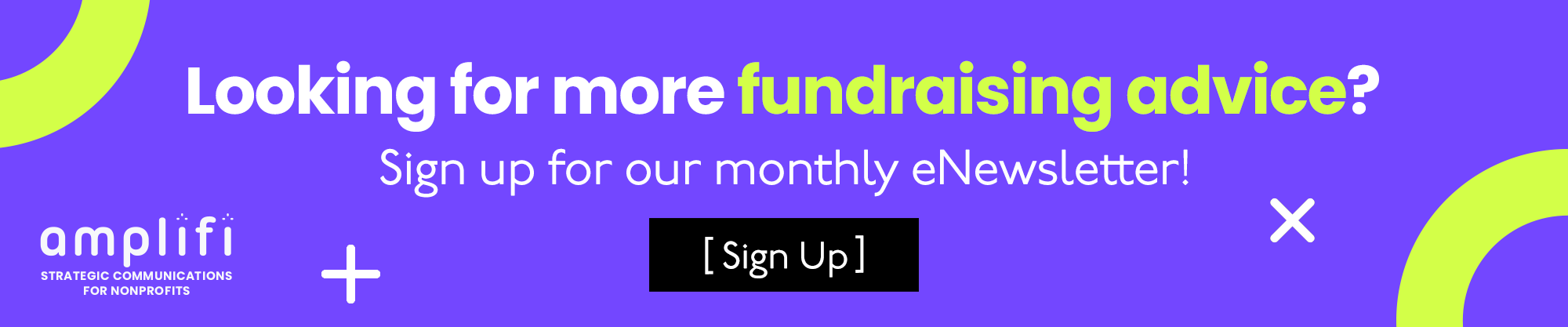Emails are still a critical piece of the fundraising puzzle. But how your messages reach donors is changing.
Apple’s latest iOS updates are making inboxes smarter and more private. And that means fundraisers like you need to rethink how you measure success and connect with supporters with your email outreach.
You may remember when Apple released Apple Mail Privacy Protection in 2021. That update quietly altered the way we track email performance, particularly open rates. And Apple is doubling down on privacy and email experience with iOS 18.
So, let’s break down what’s new and what you can do about it.
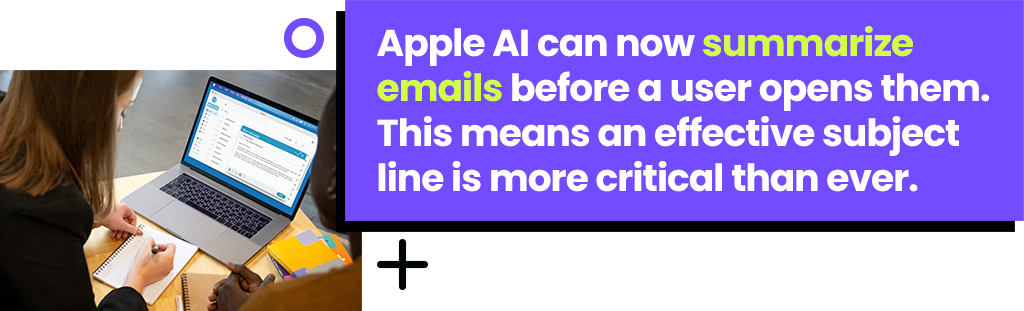
What’s new in iOS 18?
Apple’s newest update isn’t just about privacy. It’s reshaping inboxes.
Apple now supports branded sender icons. With Apple Business Connect, your logo can now appear right next to your sender name in a donor’s inbox. It’s a small visual cue, but it builds trust and helps your emails stand out. Think of it like Gmail’s BIMI feature, only Apple’s version is free and easier to set up.
Apple is taking another page from Gmail’s playbook by sorting emails into categories like Primary, Transactions, Updates, and Promotions. Most fundraising emails will end up in the Promotions folder, and that’s okay. Donors are used to this kind of filtering, and they’ll still open what’s relevant when the timing is right.
Apple Mail can now “stack” messages from the same sender for a more conversational feel. So instead of seeing three separate emails from your organization in a week, your supporter might see one grouped thread. This doesn’t mean you should stop sending. But you need to be intentional with timing and subject lines. Each email needs to work a little harder to get noticed.
Finally, Apple Intelligence, their new AI feature, will start automatically summarizing emails for users who opt in. That summary could show up in the preview before someone even opens the message. It’s one more reason to front-load your emails with the most important details. Lead with clarity and make every word count.
FREE eBOOK: Fantastic Fundraising Emails – the complete guide.
A refresher on Apple Mail Privacy Protection.
The game changed for email marketers with the introduction of Mail Privacy Protection in iOS 15. The update essentially stopped senders from seeing if, or when, someone opened an email. Instead, Apple Mail now preloads email content in the background, making it look like messages were opened even if they weren’t.
So, it’s time to pivot if you’re still leaning on opens to gauge performance. Clicks are a much stronger signal of interest, and they’re your best bet for accurately measuring engagement.
LEARN MORE: The essential elements of every engaging email.

Clicks still count, maybe more than ever.
The good news is, click data remains untouched by Apple’s privacy rules. If someone clicks a link, you’ll know, and that’s powerful. Clicks tell you who’s interacting, what’s resonating, and where your strategy might need a tweak.
That doesn’t mean every email needs a “Donate” button.
But it does mean you should look for natural ways to invite interaction. Small touches like a link to a story, a chance to RSVP, or a quick poll, can help you understand your audience without relying on flawed open rates.
And it’s time to shift your triggers from opens to clicks if you use automated email journeys. This small change can help ensure your automation reflects actual engagement, not false signals.
LEARN MORE: Let’s amplifi your nonprofit’s call-to-action.
So, where does that leave you?
Email is still one of the best tools in your fundraising toolkit. But it’s evolving, like everything else in the digital world and your strategy needs to keep up.
Apple’s updates don’t make email less powerful. They’re just a signal to shift how we measure success. So, put less focus on open rates and pay more attention to what really matters, clicks, conversions, and meaningful connections.
It’s about making every message count with strong storytelling, clear calls to action, and an invitation to make the world a better place.
If you’re not sure how to move forward, you’re not alone.
Click here to talk through your email approach with an amplifi development strategist!